CSV as Wordpress Table Example

Theria is a community guide site for mobile games.
Hosted on Wordpress, Theria approached us with a feature request:
We have a large spreadsheet. We would like our users to be able to search the data in this file on our Wordpress site and view the results in a table.
Thanks to CSV Getter's new Upload CSV feature, Theria were able to do this almost instantly, all in Wordpress.
Step 1
Log on to CSV Getter and upload your spreadsheet as a CSV file. This spreadsheet data will be the base of your Wordpress table. (Learn more about CSV files here.)
Step 2
Press 'Create a CSV Export URL' and select the CSV file from the dropdown.

Step 3
Use CSV Getter to preview the base data. Remove columns if needed. This will be the data available in your Wordpress table.

Step 4
Click 'Create Wordpress Embed'

Step 5
Paste the code into a Wordpress iFrame
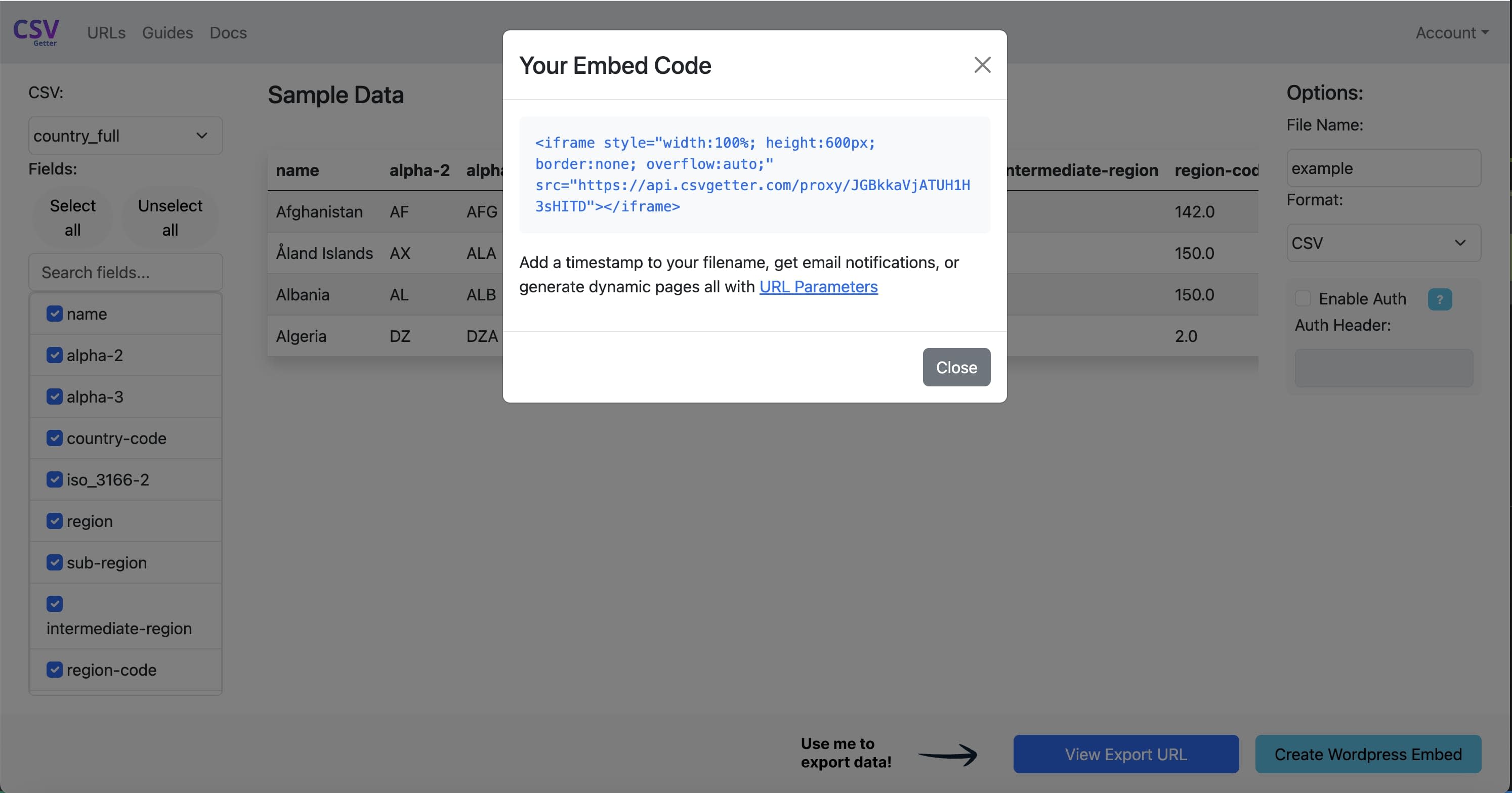

And you're done! For users visiting this wordpress page, they will find a full breakdown of the spread sheet data. They will be able to order the table and search for specific results, as well as select the number of entries on each page.
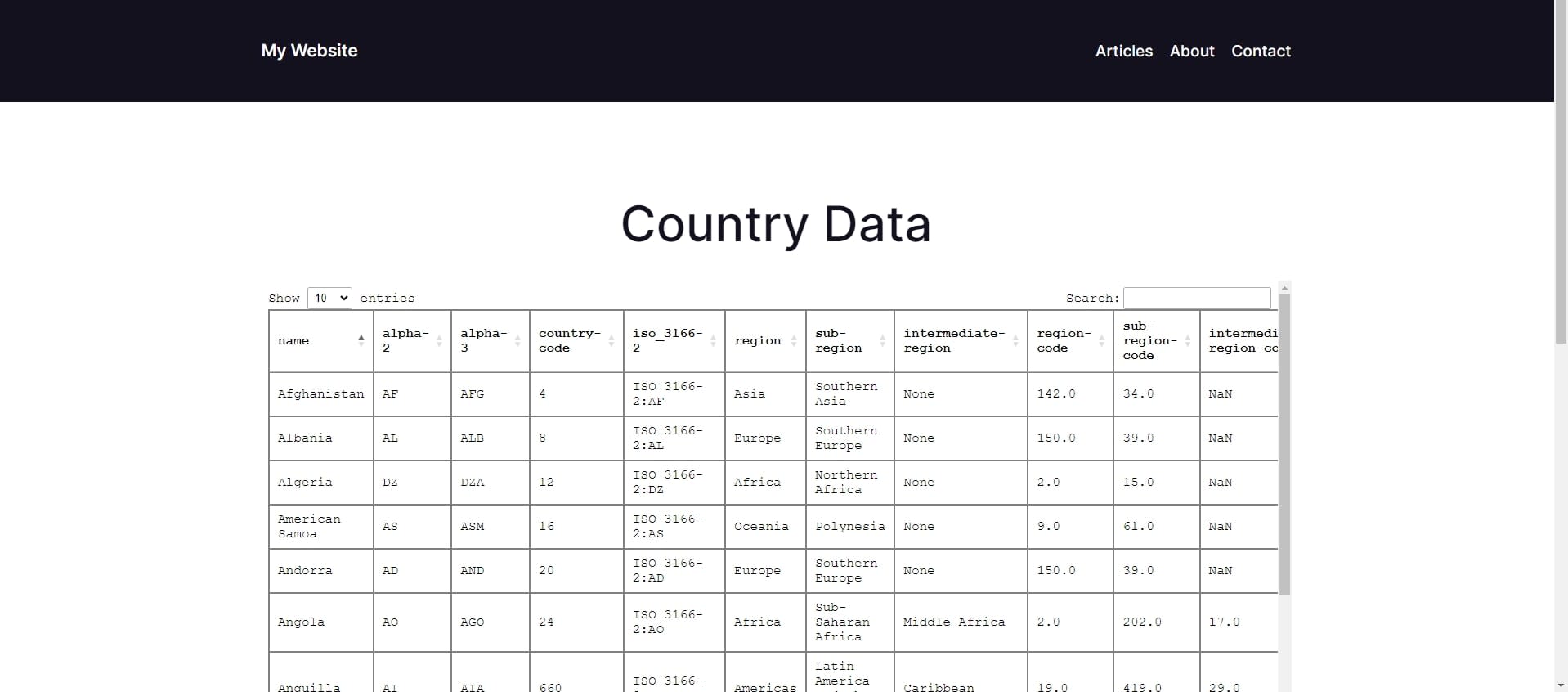
You can make your Wordpress embed much more powerful by passing SQL parameters into your Wordpress URL, learn more here.
For more reads like this one, join our mailing list.

Make your data safe, secure, and accessible with CSV Getter.